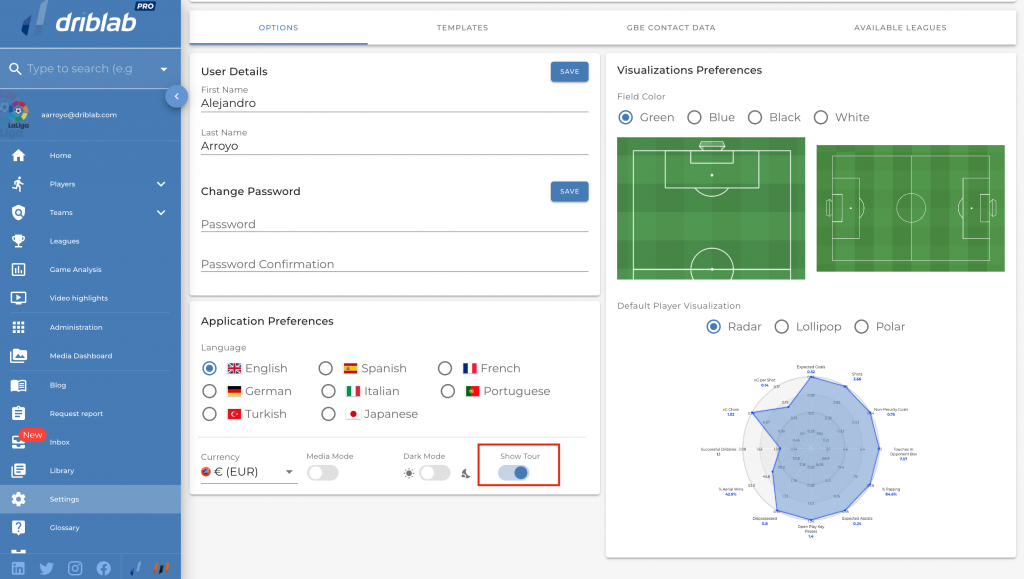Among the various developments that Driblab’s technology and innovation team is currently working on, we wanted to advance the publication of one of them: the driblabPRO Virtual Tour. A functionality that allows you to be guided through multiple steps to learn about the different possibilities of navigation and use within the player, team, match or any other application available in the scouting platform used by all our customers.
In the following navigation we will see an example of all the steps within the Virtual Tour. Before that, you will have to start it by clicking on the button in the bottom right corner of the screen, as you will see here.
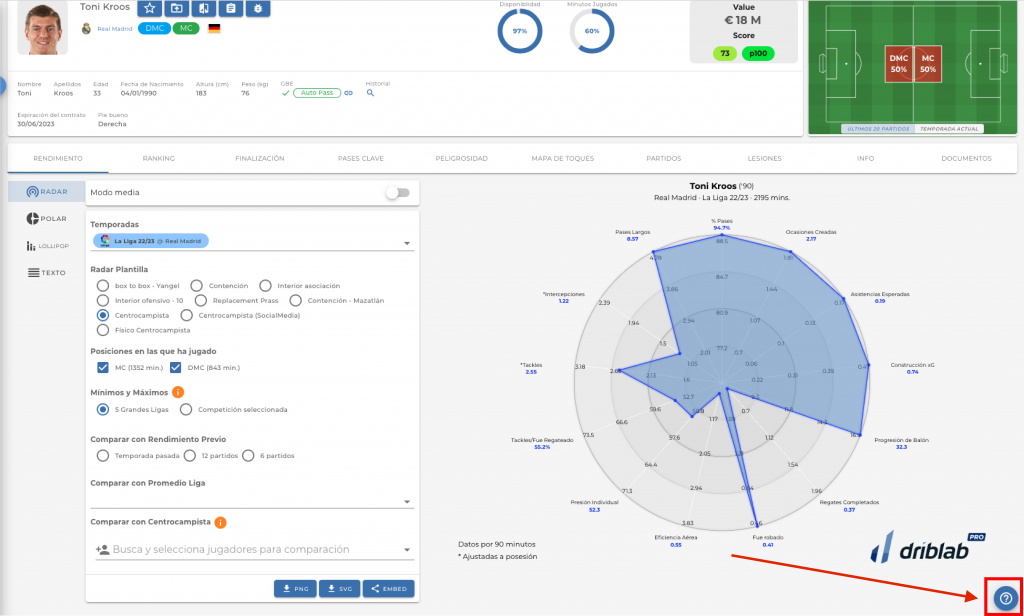
In the video you will be able to see the different steps to be taken. Once the Tour starts, the different explanations will be shown on grey boards while the functionality to which it refers is illuminated in white.
In the Tour you will be able to advance to learn more about all the possibilities that you can find, select, filter and mark or unmark to make your search and analysis of the player tab by tab more functional and deeper.
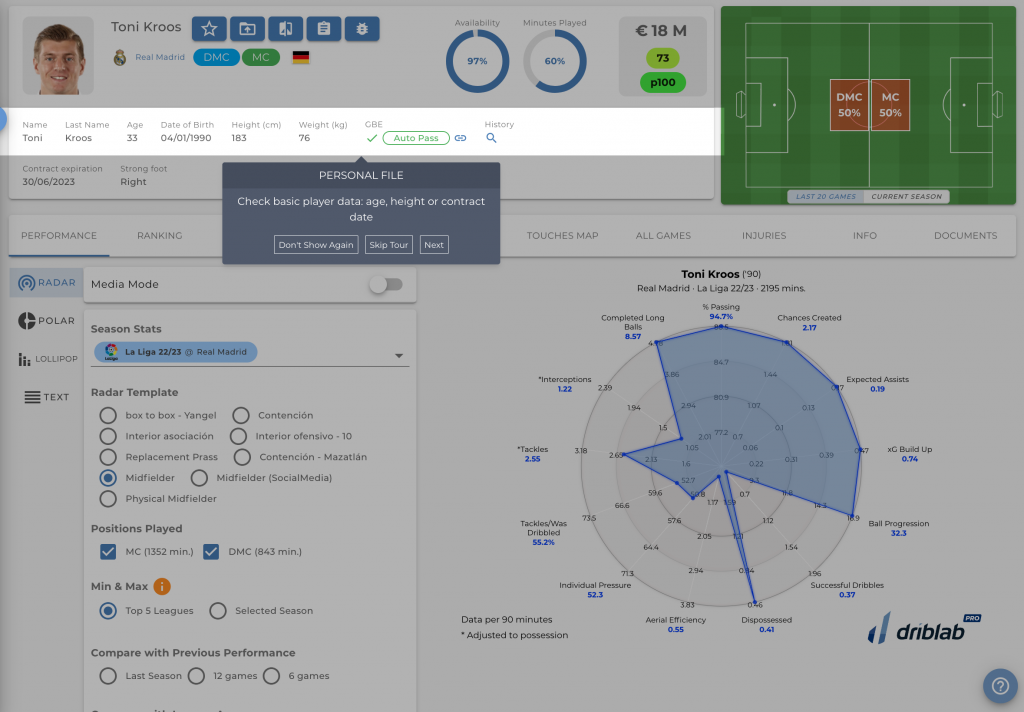
At any time you can leave the Tour by clicking on “Show no more” or skip steps. In addition, in the Settings menu you can deactivate this option so that it does not appear again in your navigations and subsequent log in to the platform.